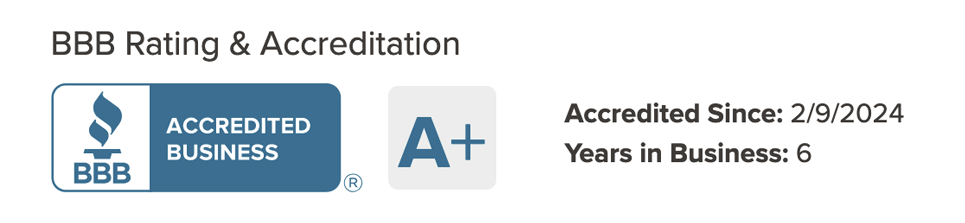Accessible Tools We Recommend
Skip the time-consuming hunt for vendors and products that can help make your content and training materials accessible. Oleb Media has done the hard work for you. The products and vendors we recommend on this page are what we use, or they have earned recognition for meeting our rigorous accessibility standards.
Some of the links on this page are affiliate links, and we will earn a commission if you purchase through these links (at no additional cost to you).
Email Communication
 ConvertKit
ConvertKit
What Oleb Media likes about this tool:
We use ConvertKit for our own email list-building and communication efforts. Some of the templates offered have accessibility features, such as the ability to view an email in a web browser and add alt text. Most importantly, the support team at ConvertKit fixes accessibility bugs we have found rather quickly, which makes them a great partner for us. Whether you use an existing template from their library or customize one as we did, it’s one of the best tools to ensure your emails are digitally inclusive for all your audience members. Get started with a free plan from ConvertKit today.
Captions and Transcripts
 Rev.com
Rev.com
What Oleb Media likes about this tool:
The captions and transcripts space is crowded with tools that underdeliver. Oleb Media uses Rev.com for its captions and transcript needs because Rev is fast and easy to use. Rev offers the option of purchasing automated captions and transcripts, which we can clean up ourselves afterward, as well as transcripts and captioning services that are done manually by a professional. These two options are critical for us because of timelines and budgetary requirements. Get started with Rev.com today.
Keyboard Accessibility
 Locator Dots & Dashes
Locator Dots & Dashes
What Oleb Media likes about this tool:
Oleb Media uses Locator Dots and Dashes because its flexibility and inclusive design improves keyboard accessibility for many types of learners.
Ergonomic or specialty keyboards are pricy. As an inexpensive alternative, applying tactile adhesive stickers on computer keyboards is a good place to start.
Tactile markers on keyboards make specialty keys easy to locate and key combinations faster to execute by touch.
Use Locator Dots and Dashes to make keyboards accessible for people with sensory, physical and neurodivergent conditions in your classroom and training spaces.
Offer from Locator Dots & Dashes for the Oleb Media Community:
Use the coupon code Oleb10 to get 10% off your order of Locator Dots & Dashes at www.locdots.com.
Accessible Tools We Recommend
Skip the time-consuming hunt for vendors and products that can help make your content and training materials accessible. Oleb Media has done the hard work for you. The products and vendors we recommend on this page are what we use, or they have earned recognition for meeting our rigorous accessibility standards.
Some of the links on this page are affiliate links, and we will earn a commission if you purchase through these links (at no additional cost to you).
Accessible Tools We Recommend
Skip the time-consuming hunt for vendors and products that can help make your content and training materials accessible. Oleb Media has done the hard work for you. The products and vendors we recommend on this page are what we use, or they have earned recognition for meeting our rigorous accessibility standards.
Some of the links on this page are affiliate links, and we will earn a commission if you purchase through these links (at no additional cost to you).
Email Communication
 ConvertKit
ConvertKit
What Oleb Media likes about this tool:
We use ConvertKit for our own email list-building and communication efforts. Some of the templates offered have accessibility features, such as the ability to view an email in a web browser and add alt text. Most importantly, the support team at ConvertKit fixes accessibility bugs we have found rather quickly, which makes them a great partner for us. Whether you use an existing template from their library or customize one as we did, it’s one of the best tools to ensure your emails are digitally inclusive for all your audience members. Get started with a free plan from ConvertKit today.
Captions and Transcripts
 Rev.com
Rev.com
What Oleb Media likes about this tool:
The captions and transcripts space is crowded with tools that underdeliver. Oleb Media uses Rev.com for its captions and transcript needs because Rev is fast and easy to use. Rev offers the option of purchasing automated captions and transcripts, which we can clean up ourselves afterward, as well as transcripts and captioning services that are done manually by a professional. These two options are critical for us because of timelines and budgetary requirements. Get started with Rev.com today.
Keyboard Accessibility
 Locator Dots & Dashes
Locator Dots & Dashes
What Oleb Media likes about this tool:
Oleb Media uses Locator Dots and Dashes because its flexibility and inclusive design improves keyboard accessibility for many types of learners.
Ergonomic or specialty keyboards are pricy. As an inexpensive alternative, applying tactile adhesive stickers on computer keyboards is a good place to start.
Tactile markers on keyboards make specialty keys easy to locate and key combinations faster to execute by touch.
Use Locator Dots and Dashes to make keyboards accessible for people with sensory, physical and neurodivergent conditions in your classroom and training spaces.
Offer from Locator Dots & Dashes for the Oleb Media Community:
Use the coupon code Oleb10 to get 10% off your order of Locator Dots & Dashes at www.locdots.com.