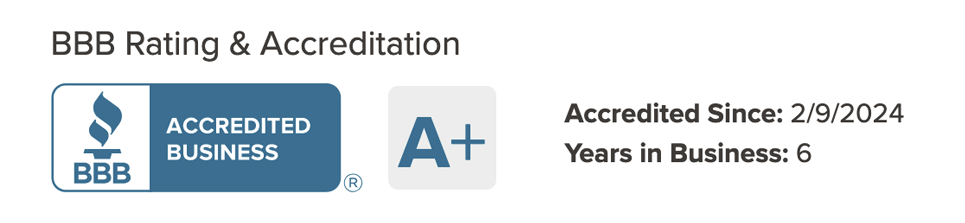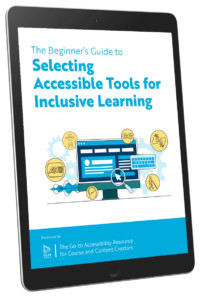
Ready to evaluate the accessibility level of the tools you use, without the overwhelm?
In this guide, you’ll get:
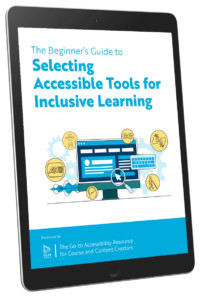
Ready to evaluate the accessibility level of the tools you use, without the overwhelm?
In this guide, you’ll get:
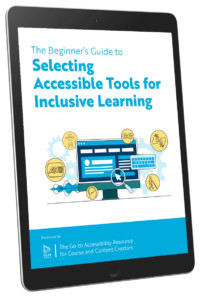
Ready to evaluate the accessibility level of the tools you use, without the overwhelm?
In this guide, you’ll get:
It’s easier than you think…
Does this sound like you?
- You know having the right tools for authoring content is essential, but you’re unsure how to assess the access level of your products.
- The idea of having to study the Web Content Accessibility Guidelines (WCAG) sounds overwhelming.
- Your content has been flagged as inaccessible, and you want to ensure it does not happen again.
- You want to learn how to select the tools with the best accessibility features without taking various accessibility courses.
- You’re tired of reading accessibility blogs that provide outdated information.
Now, imagine if…
- There was a way to feel as if you hired an award-winning accessibility consultant who only works with course and content creators.
- It felt like they were right there, in your office, guiding you as they explained the foundations of accessibility for choosing the best accessible tools.
- They did this through fun stories and easy-to-follow steps that made you feel accomplished, productive, and successful.
That’s exactly what is possible!
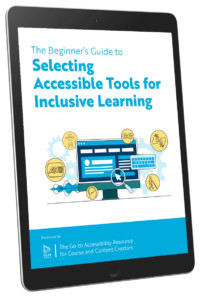
Introducing: The Beginner’s Guide to Selecting Accessible Tools for Inclusive Learning
Our guide helps you gain the skills needed to obtain the most accessible solution for your organization so you don’t hear that your course or content is inaccessible!
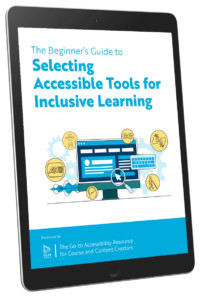
Introducing: The Beginner’s Guide to Selecting Accessible Tools for Inclusive Learning
Our guide helps you gain the skills needed to obtain the most accessible solution for your organization so you don’t hear that your course or content is inaccessible!
By the way… We’re Belo, James and Tammie of Oleb Media
We’re educators turned accessibility consultants… turned educators again…
Seriously… let us explain:
After five years of doing accessibility testing for major brands, the pandemic sent all learning online. Our clients were begging for training, and we noticed there weren’t any digital accessibility resources available for noncoders.
The first guide we created for our clients was 25 Ways to Make Your Online Courses More Accessible, which we offer for free.
Why, you may ask? Well, because we feel that anyone can build accessible learning opportunities — no matter their technical background. (You can learn more about the Oleb Media team here.)
Here’s how it works…
We’ll guide you every step of the way! We have developed a reliable system for anyone from any background to learn about digital accessibility.
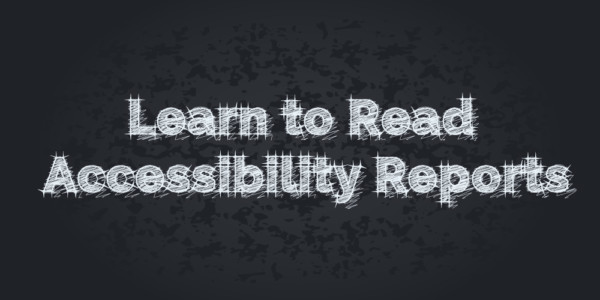
Step 1: Learn to Read Accessibility Reports
This is probably the most important section because you will learn how to interpret accessibility reports as they pertain to products.

Step 2: Learn to Test
We’ll walk you through how to conduct your own testing with demo accounts. Save time and money by learning how to avoid poorly designed software solutions.

Step 3: Build Accessibility Testing Groups
We’ll take you through how to build a team of testers, as well as what tools to use for testing.
Frequently Asked Questions
What is The Beginner’s Guide to Selecting Accessible Tools for Inclusive Learning?
The Beginner’s Guide to Selecting Accessible Tools for Inclusive Learning is a 16-page guide designed to help you procure accessible tools for your course and content needs. It shows you how to read accessibility reports, as well as how to test tools before you make any purchase.
How will this guide help me with my course and content creation needs?
Having the right authoring tools will ensure that you produce accessible content. This will guarantee that anyone — no matter their disability — can participate in the learning you produce.
Can this guide be used by a course or content creator from any niche?
Yes, this guide is for anyone who creates learning content. From instructional designers in higher education to learning experience professionals in corporate settings, this guide has you covered.
How much does the guide cost?
The Beginner’s Guide to Selecting Accessible Tools for Inclusive Learning is available for only $57. We want everyone to have access to building inclusive learning spaces.
Still here? What are you waiting for?
If you want to:
- Have your tools work with you and not against you when it comes to accessibility
- Finally create accessible content without any worrying thoughts weighing you down
- Learn about accessibility without breaking the budget